Host OpenUGC with Render
In this guide, you’ll learn how to host the OpenUGC API on Render, link your repository, and configure the required environment variables.
It’s one of the fastest ways to get OpenUGC up and running with a live URL.
1. Create a New Web Service
From the Render dashboard, click on “New +” → “Web Service”.
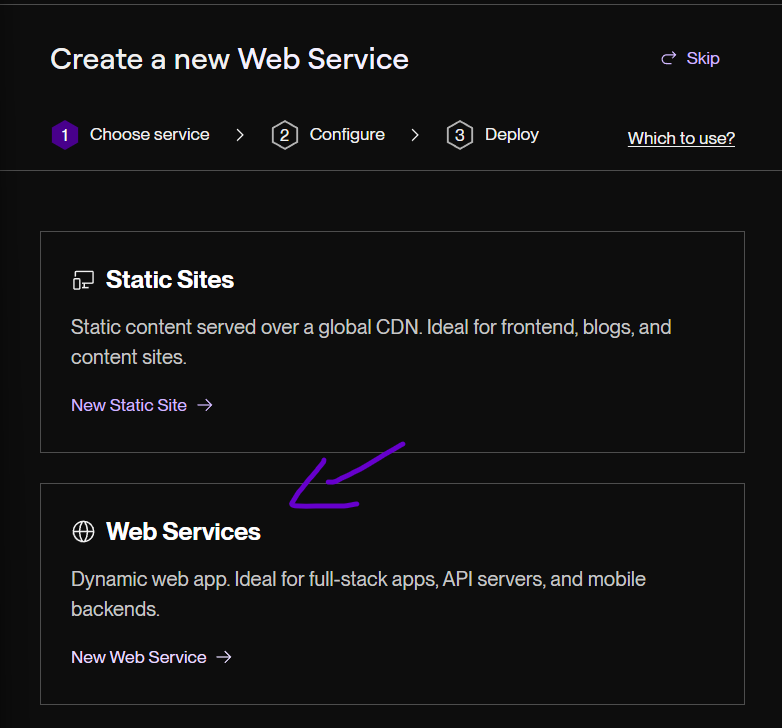
2. Link your repository with Render
Paste the following repo URL into the Public Git Repository field: https://github.com/PauloWgDev/OpenUGC.git
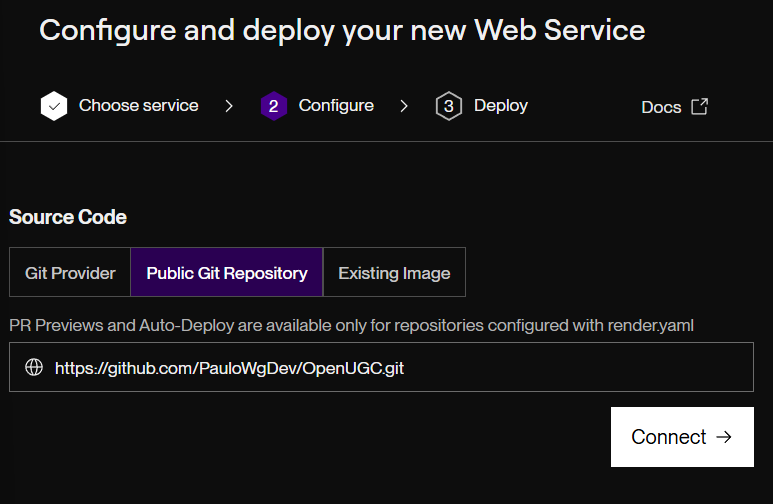
3. Configure the API values
Fill in the fields as follows:
- Language: Docker
- Branch:
master(ordevelopmentif you want the dev version) - Region: Any (pick the closest to your users)
- Root Directory: leave empty
- Instance Type: Free (recommended for first-time setup)
- Environment Variables: configure in the next step
4. Set Up environment variables
OpenUGC requires a few environment variables to connect to your database and storage.
The name of these environment variables must match those defined in application.properties
| Variable | Description | Example |
|---|---|---|
DATABASE_URL | JDBC connection string for PostgreSQL | jdbc:postgresql://host:5432/dbname |
DATABASE_USERNAME | PostgreSQL username | postgres |
DATABASE_PASSWORD | PostgreSQL password | mypassword |
DATABASE_PROFILE | Which database are you using (postgres, mysql, etc) | postgres |
PORT | Port where the API runs (Render defaults to 10000) | 8080 |
JWT_SECRET | Secret key for signing JWT tokens (must be at least 32 bytes long) | aSecureRandomGeneratedKeyThatIsAtLeast32BytesLong! |
STORAGE_TYPE | Storage backend: local or cloud | cloud |
STORAGE_LOCATION | (Local only) Path where files are stored, , if using cloud leave as 'not_using' | /data/ugc |
STORAGE_BASEURL | (Local only) Base URL for serving stored files, if using cloud leave as 'not_using' | http://localhost:8080/files/ |
CLOUD_BUCKET | (Cloud only) Cloud storage bucket name | openugc-bucket |
CLOUD_BASEURL | (Cloud only) Public base URL for cloud files | https://storage.googleapis.com/openugc-bucket/ |
GOOGLE_APPLICATION_CREDENTIALS | (Google CLoud only) path to where the google credentials are stored | /etc/secrets/arched-sorter-459106-f6-621d3319234e.json |
Important: Make sure your database and storage are accessible from Render. If you use Render’s PostgreSQL service, it will give you a
DATABASE_URLautomatically.
After saving your settings, Render will build and deploy OpenUGC. (On the free version it may take a few minutes to deploy)
Once the build is finished, you’ll have a public URL where your API is live! 🎉